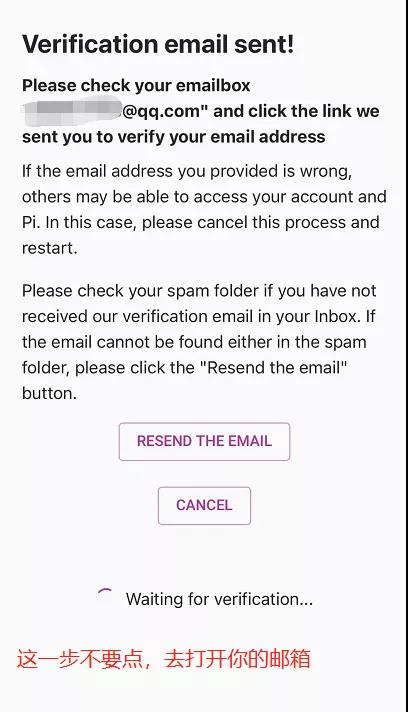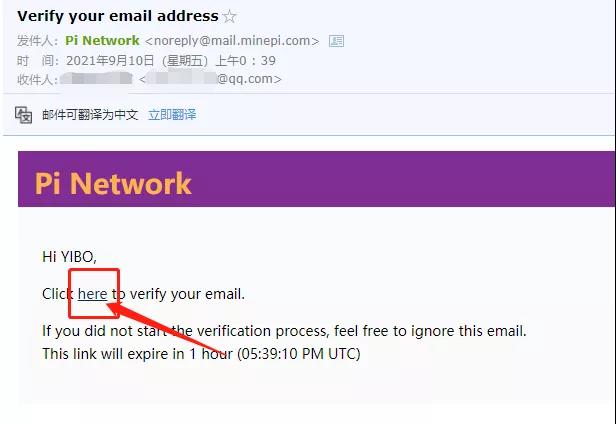第一步:进Pi App 主界面,点左上角-个人资料
第二步:选择 Email address 验证第二步:选择 Email address 验证
第二步:选择 Email address验证
翻译:Add and verify your email as an additional way to recover your Pi Account in the future
添加并验证您的电子邮件,作为将来恢复您Pi帐户的另一种方式
第三步:填写你的电子邮箱地址
翻译:Verify email address
Enter your email address below. We’ll email you a link to verify your email address.
确认电子邮件地址
在下面输入您的电子邮件地址。我们将通过电子邮件向您发送一个链接以验证您的电子邮件地址。
翻译:Verification email sent!
Please check your emailbox “xxxxxx@qq.com” and click the link we sent you to verify your email address
If the email address you provided is wrong, others may be able to access your account and Pi. In this case, please cancel this process and restart.
Please check your spam folder if you have not received our verification email in your Inbox. If the email cannot be found either in the spam folder, please click the “Resend the email” button.
验证邮件已发送!
请检查您的邮箱“你的邮箱地址”并点击我们发送给您的链接以验证您的电子邮件地址
如果您提供的电子邮件地址有误,其他人可能会访问您的帐户和 Pi。在这种情况下,请取消此过程并重新启动。
如果您的收件箱中没有收到我们的验证电子邮件,请检查您的垃圾邮件文件夹。如果在垃圾邮件文件夹中也找不到该电子邮件,请单击“重新发送电子邮件”按钮。
第五步:进入你的邮箱,点 here
翻译:Click here to verify your email.
If you did not start the verification process, feel free to ignore this email.
This link will expire in 1 hour
单击here验证您的电子邮件。
如果您没有开始验证过程,请随时忽略此电子邮件。
此链接将在 1 小时后过期
第六步:跳转页面显示邮箱验证成功,完成
翻译:Email verification is successful
邮箱验证成功
第七步:返回Pi App-个人资料,确认打√完成
注意事项:
1.记清楚自己的邮箱地址以及账号密码。
2.一人一个邮箱。

您必须 登录 才能发表评论!
- 为什么我没有这个验证通道呢?
- 为什我的验证失败?
- 为什么我没有这个验证通道呢
- 我的也没有这个邮箱验证?
- 我也没有这个验证
- 为什么我也没有邮箱验证通道呢
- 为什么我没有邮箱验证呢?