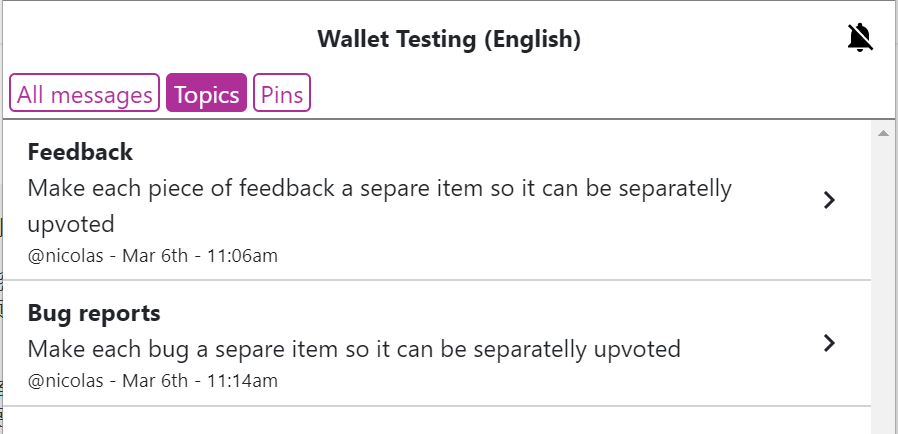Instructions To create and Play with your wallet:
It’s available in desktop Node UI only the moment. Refresh the UI by clicking [x] on the node app to close the UI, and start it again. Then click on the Ξ menu and select “Wallet”.
Initial setup:
1. Right after you select wallet, A windows pops up, with your Private Key information, please copy and save it asap, this is very important, you need it to generate your wallet and in the future to login in to your wallet also.
2. Then, after Copying your Private Key and save somewhere safe. Click to continue to new window, and there you see Generate a Wallet Tab Window.
3. Click on this tab, and enter your Private Key which you had copied from previous page and hit enter and then your wallets get created now
4. As soon as you create you wallet, you will receive 100 Test Pi which is different from Real Pi From the Mainnet.
To send:
1. Click in Send Tab and hit enter, after that you get window where you can input your friend’s wallet address (Public Key) and input some Test Pi number and hit enter send button, as soon as you hit enter, you will have Confirmation window to proceed your transaction, You can click confirm if you want to proceed the transaction, otherwise, you might reject it.
To receive:
1. Press the Receive button and you will see your Public Key and Send or Share it with your colleagues to receive Test Pi.
Notes:
1. Public keys start with “G”, secret keys start with “S”
2. ❌❌Only share your Public Key to your friends, if you share private key and public key, someone might have access to your wallet and you are risk of getting your Pi being Stolen by bad actors today and in the future also.❌❌
3. If you forget to Copy Your Private Key, it will take a week to reset it, Please be careful and copy your Private Key first.
4. If you share your Private Key in any Chatroom, You will be muted for 24 hours
5. This wallet gives you 100 Test Pi‘s, this is very different from the One which we will be using on the Mainnet.
? Pleas Play Safe and Stay Safe and Always think once before you Act for your own Goods ?
翻译:
使用说明创建和玩你的钱包:
它现在只能在桌面节点 UI 中使用。点击节点 app 上的[x]刷新 UI,关闭 UI,重新启动。然后点击菜单上的一项,选择“钱包”。
初始设置:
1. 在您选择钱包后,弹出一个窗口,里面有您的私钥信息,请尽快复制并保存,这是非常重要的,您需要它来生成您的钱包,将来还需要它来登录您的钱包。
2. 然后,复制您的私钥并保存到安全的地方。单击继续到 new window,在那里可以看到生成一个 Wallet 选项卡窗口。
3.点击这个标签,输入你从上一页复制的私钥,然后按 enter 键,现在你的钱包就创建好了
4. 当您创建您的钱包,您将收到 100 个测试 Pi,这是不同于真正的 Pi 从主网。
发送:
1. 点击发送选项卡并回车后,窗口,你可以输入你朋友的钱包地址(公钥)和输入一些测试π数量和回车发送按钮,只要你回车,你必须确认窗口进行交易,你可以点击确认如果你想继续交易,否则,你可能会拒绝它。
接收:
1. 点击接收按钮,您将看到您的公钥,并发送或与您的同事分享,以接收测试 Pi。
注:
1. 公钥以“G”开头,密匙以“S”开头
2. ❌❌只分享你的公钥给你的朋友,如果你分享私钥和公钥,有人可能会访问你的钱包,你有风险得到你的 Pi 被坏人窃取今天和将来也。❌❌
3.如果您忘记复制您的私钥,将需要一周的时间来重置,请小心并先复制您的私钥。
4. 如果您在任何聊天室共享您的私钥,您将被静音 24 小时
5. 这个钱包给你 100 个测试 Pi,这与我们将在主网上使用的非常不同。
?请谨慎行事,确保安全,在为自己的利益行动之前一定要三思而后行?